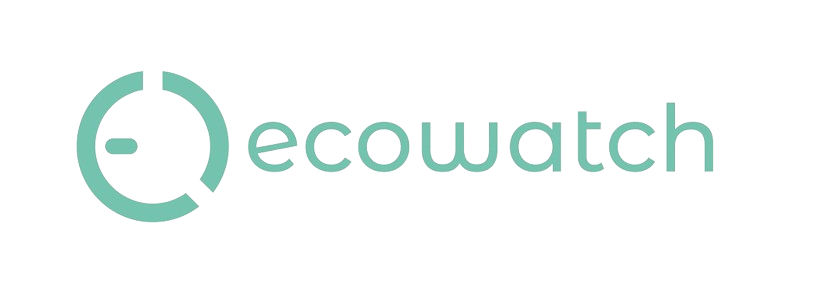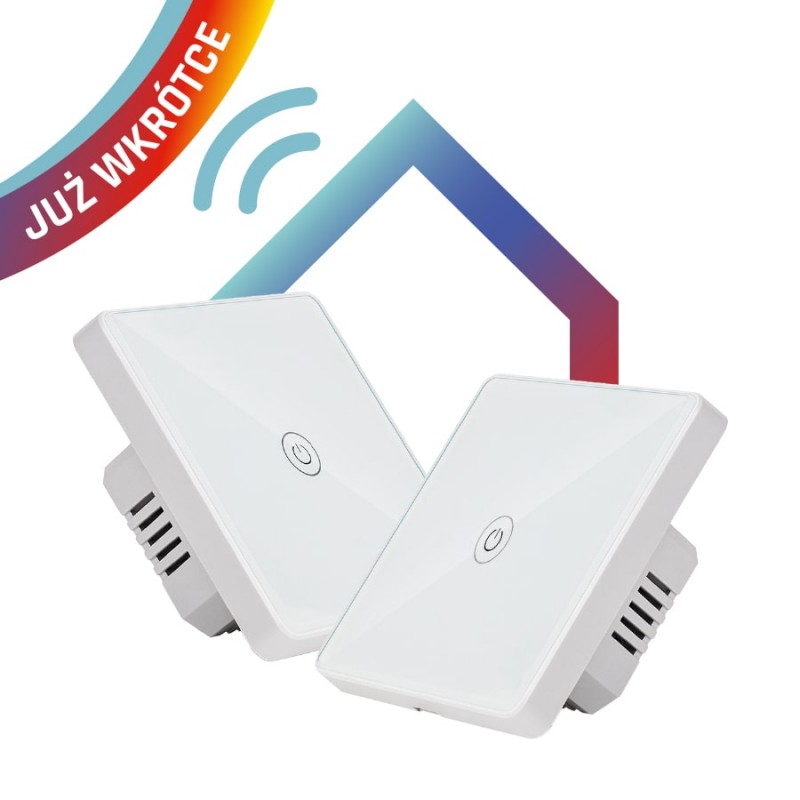High quality scratch resistant tempered glass
Elegant, night highlight LED
Voice control
Ability set the timetable and shedule
Wireless operation in WiFi Network
Cooperation with Google Home and Amazon Alexa
Rated voltage: 100-264 V AC
Current frequency: 50/60 Hz
Max. Rated current: 10 A
Max. Loading: 600 W
Operating temperature: 0/+50 °C
WiFi Freguency: 2,4GHz
Mounting in a fush-mounted box
App: Maxcom Home powered by Tuya
Dimensions: 84×84×36 mm