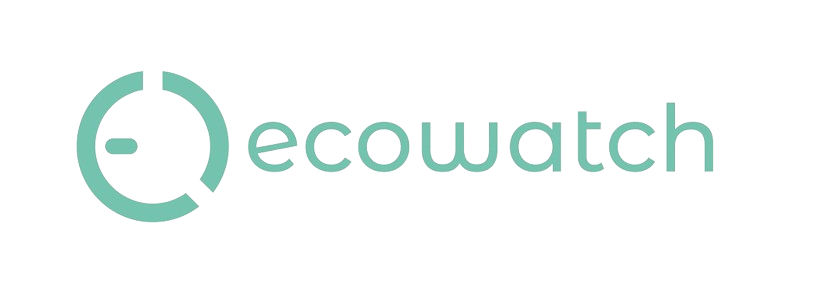Stylish smartwatch
who will take care of your relationships
Light and slim smartwatch | 1.7” rounded HD screen and answering calls | multisport mode | health monitor



Monitor your sleep
Understand your dream. Monitor the time and effectiveness of rest – thanks to the analysis of deep and light sleep phases – and the frequency of awakenings. Using the application, you will learn your sleep history. This is a good way to eliminate the source of long-term, subconscious stress.





Choose quality
1.7″ screen in HD quality
A precisely made smartwatch, combining a frameless touch screen with a classic button. It is distinguished by a practical design thought out in every detail.

The rounded, 1.7-inch display with a resolution of 240*280 provides a clear image, vivid color and a stylish look. Browsing content is convenient, and using health and sports functions is pure pleasure.

Be smart, discover more…

and shine like a star!
Frameless, curved 3D glass in a rectangular shape combined with a stylish strip will ensure that no one will pass by you indifferently. On a walk, at the gym or during official meetings. An additional bracelet will allow you to create an elegant, jewelry version of the smartwatch.

Select a menu style
Extremely flexible touch screen operation will allow you to move freely up and down and left and right. The FW55 Aurum Pro smartwatch has two menu styles, including a honeycomb style and a 9-tile style.


Express your personality
Replace the built-in dials at will! Adapt the graphics to your mood, style or hobby, or create a unique design that will help you express yourself. You are only limited by your imagination.

Personalize the style of your watch
Set a photo from your gallery as the dial background and make checking the time a pleasure.
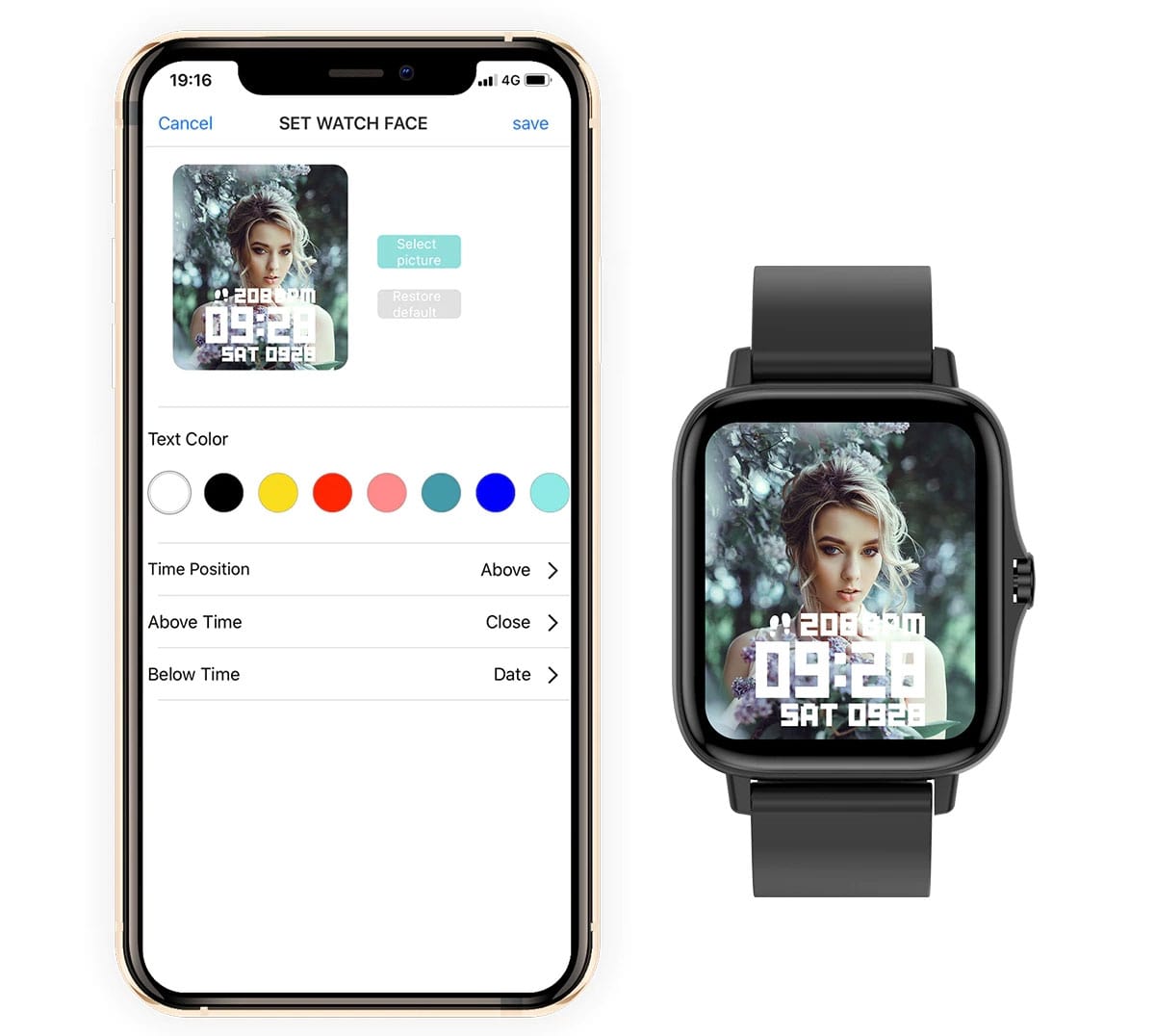
Talk freely in any situation
Sync up to 30 phone contacts and answer calls and call friends. One click will allow you to connect with the world without having to reach for your phone! Use your free hands and freedom of movement while playing sports, driving or cooking.

Find your rhythm
The ability to remotely control music from your smartphone will allow you to dynamically change music or podcasts. Match the sounds to the pace of exercise, your mood or the need of the moment.

Take care of your body and… your head!
Use the analyzes and generated reports to optimize your training and constantly improve your fitness! Improve your exercise plan and make achieving your next goals within your reach. The ability to choose a specific discipline will allow you to obtain reliable results and plan their improvement accordingly.
run | gait | bike | skipping rope | basketball | badminton | football
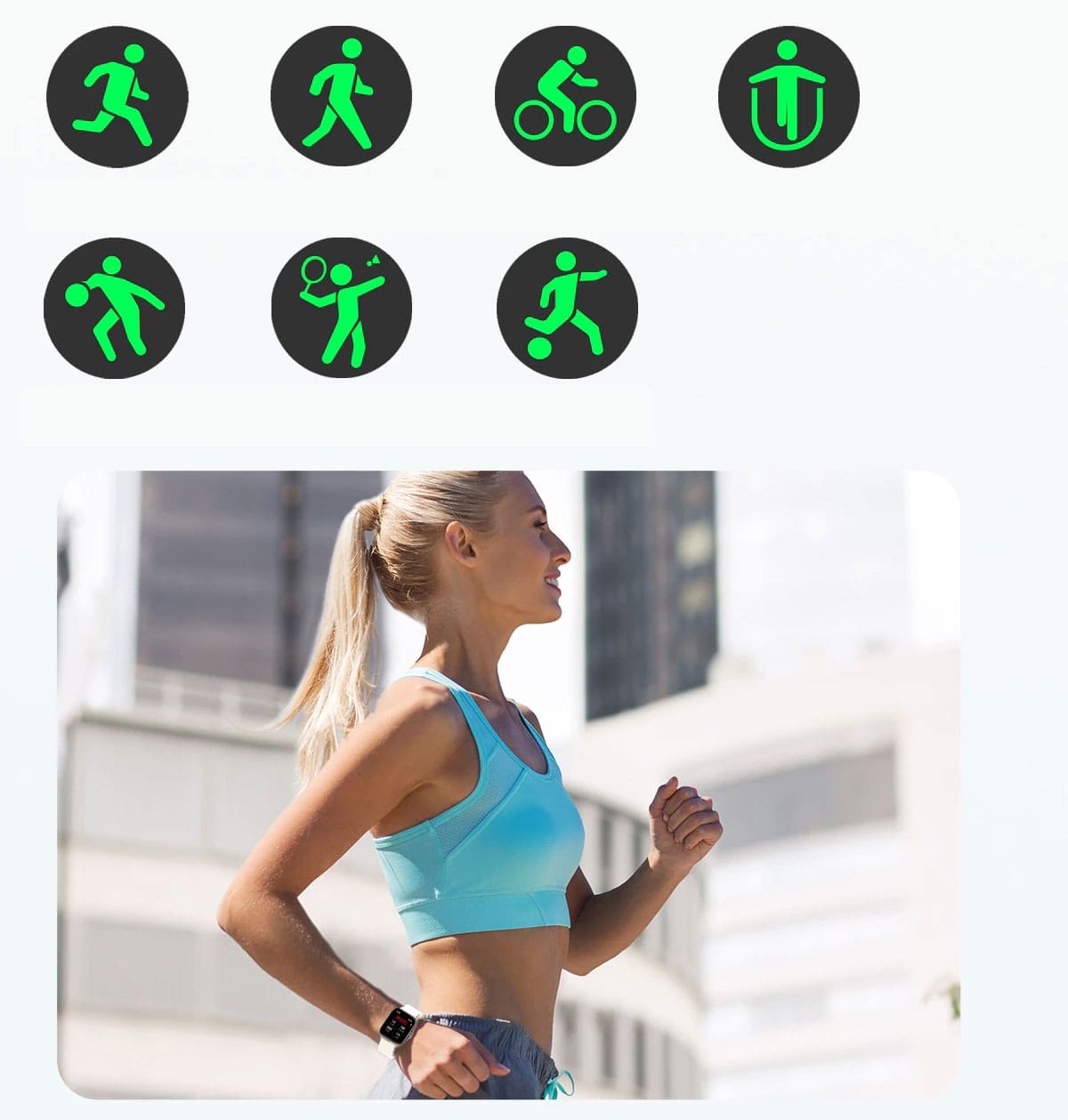
Stay up to date with your performance!
Track your fitness status! An advanced algorithm will record and analyze calories burned, exercise progress and help you stay fit. And you can enjoy tailor-made training.

Keep your health under control
The FW55 Aurum Pro smartwatch will measure your heart rate, blood pressure and blood oxygenation, and the precision of the measurements will allow you to achieve reliable results. You can analyze the charts yourself in the intuitive application.
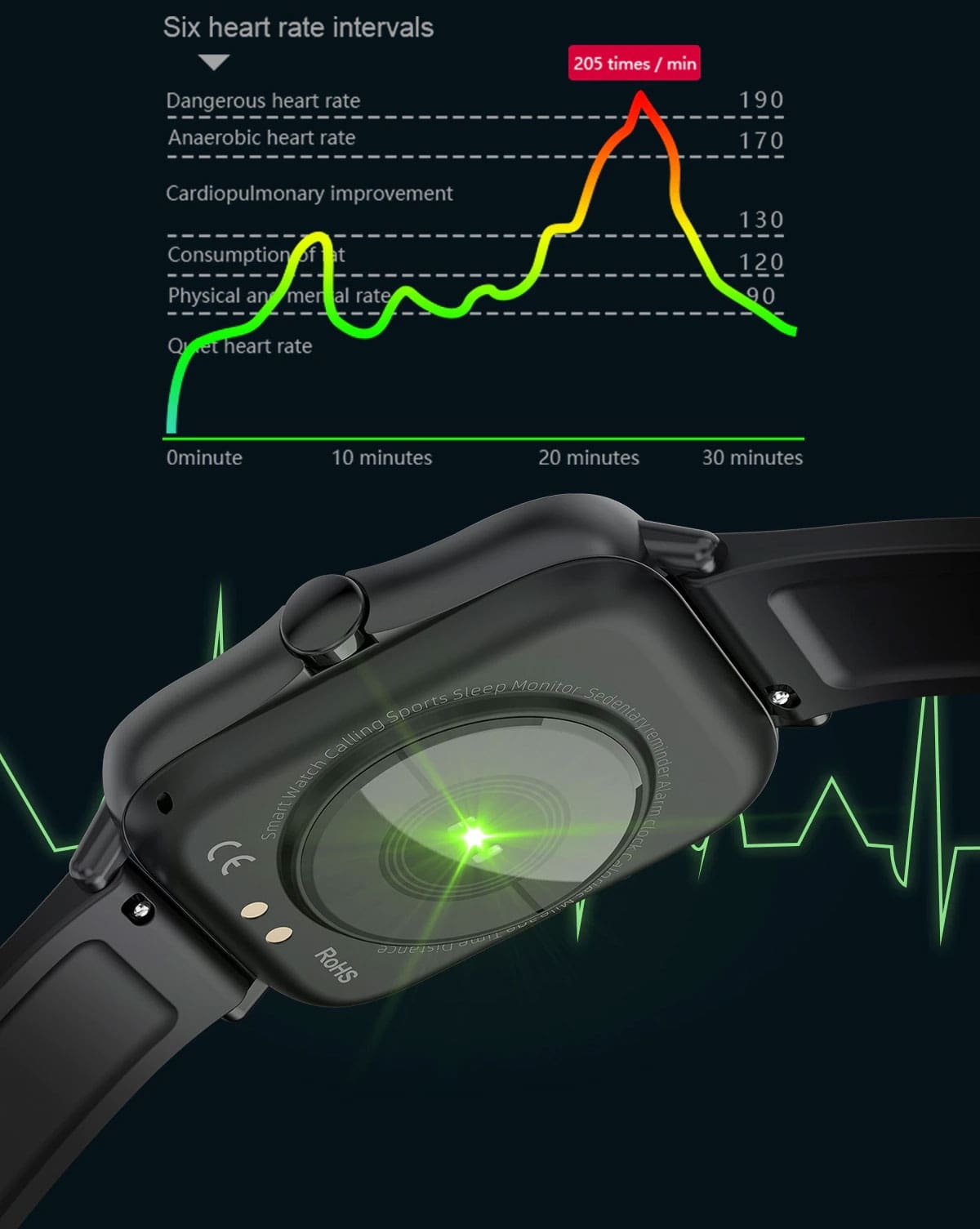
Take care of your heart rhythm
The intelligent and accurate detector monitors your heart rate 24 hours a day, wherever you are and whatever you do. However, this is not the end of its advantages. The smartwatch will tell you how to optimize your result! Know your possibilities and enjoy your health.


Control your oxygen
Blood hypoxia can cause irreversible damage to the brain and nervous system. Keep this parameter under constant control, even while sleeping.
Measure your blood pressure
The FW55 Aurum Pro smartwatch is your personal blood pressure monitor and notebook in one. Measure your blood pressure and read the results directly on the screen, and the measurement history will be saved in the application.

Monitor your sleep
Understand your dream. Monitor the time and effectiveness of rest – thanks to the analysis of deep and light sleep phases – and the frequency of awakenings. Using the application, you will learn your sleep history. This is a good way to eliminate the source of long-term, subconscious stress.

Use longer
6-10 days of battery life during intensive, everyday use and up to 30 days of standby time! All because of low power consumption and a large battery. Travel as much as you want! The Maxcom FW55 Aurum Pro smartwatch will accompany you for many days without having to charge it.

Stay updated
Connecting to the application will allow you to synchronize your watch with your phone in real time. This way you won’t miss any important information! Stay up to date with application notifications, messages, alarms and calls from people who may need you.
incoming call | message notification | reminder about a sedentary lifestyle | alarm reminder | camera control

and have the world at your fingertips!
Check news from Facebook, Twitter and Instagram. A synchronized vibration alert will notify you about what’s new, and you can read everything without having to take out your phone.

Don’t limit yourself (IP67)
The IP67 tightness class meets the requirements of everyday sports and life in terms of water and dust resistance. Sweat or raindrops will not prevent you from using the smartwatch functions.

Get ready
Check the weather forecast at any time and don’t be surprised! Prepare for travel or sports and enjoy outdoor activities regardless of the weather.

Match your smartwatch to the occasion
– two straps included –
The FW55 Aurum Pro smartwatch comes with two straps that will adjust the smartwatch to any occasion. The soft silicone strap will emphasize the sporty style of the watch, and the jewelry bracelet will be the perfect accessory for business meetings and elegant dinners.

3 colors
Decide which color variant is for you: